Creating a Dumb Suduko Solver, part 1
This was originally written in Janurary 2020.
Because this entire project is meant to teach myself OpenCV and OCR, I will be updating this as I go. Explaining how something works and my thought process behind it helps me better understand what is going on. It also might help me not forget what this is in the future.
Initial Image Processing
Images should first be converted to gray-scale. A Gaussian blur is a way to smooth an image and is added to reduce detail and image noise which helps with edge detection. Adaptive thresholding is added to further held find the edges of the sudoku grid. Adaptive threshold bases the changes on the pixels around it while binary threshold is a uniform change across the entire image.
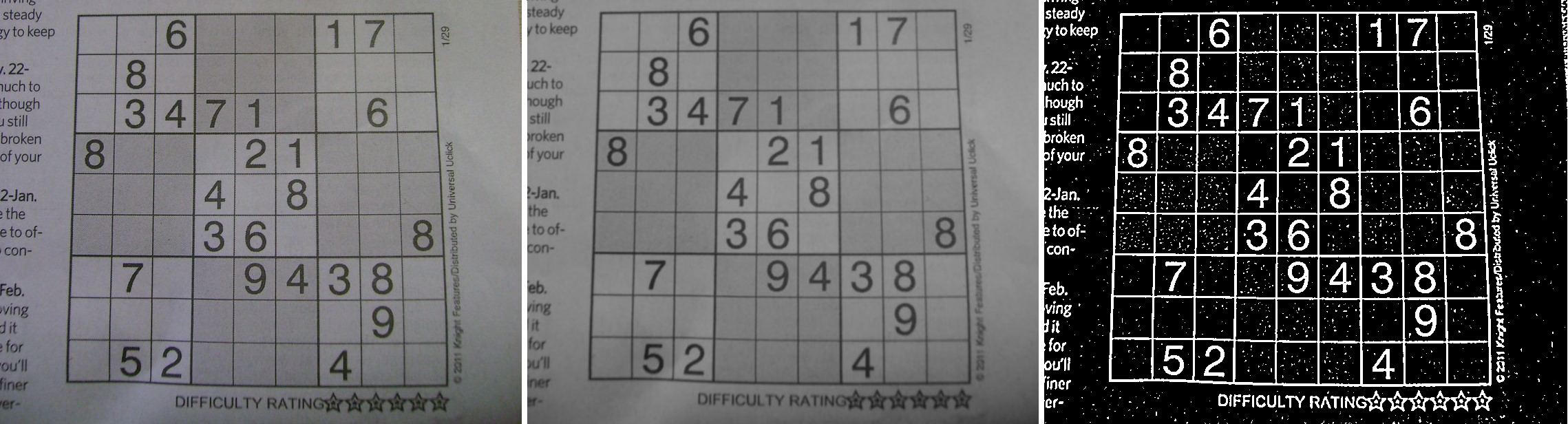 (Left to right: Gray-scale, Gaussian blur, Adaptive threshold)
(Left to right: Gray-scale, Gaussian blur, Adaptive threshold)
img = cv2.dilate(img,
kernel=np.array([[0, 0, 0], [0, 1, 0], [0, 0, 0]], np.uint8),
iterations=1)
Dilation is also in the code, but not used. I did not notice much of an improvement when adding it to the example image.
I decided to leave it there just in case it is useful later on. Creating a larger +-shaped array causes the example
images I used to look a bit strange. Some of the other solvers I looked at had toggles for dilation, which I might
consider.
Finding Contours
Contours help find the largest uninterrupted edges within the image. Because of the shape of the Sudoku grid, this is pretty straight forward. Below are two methods I found that accomplish this. It is too soon to tell which will end up being better, but it can be seen in the uncropped image, the left method picks up a secondary puzzle while the right only shows the largest contour found.
img = cv2.cvtColor(img, cv2.COLOR_GRAY2RGB)
img = cv2.drawContours(img, contours, -1, (0, 0, 255), 3)
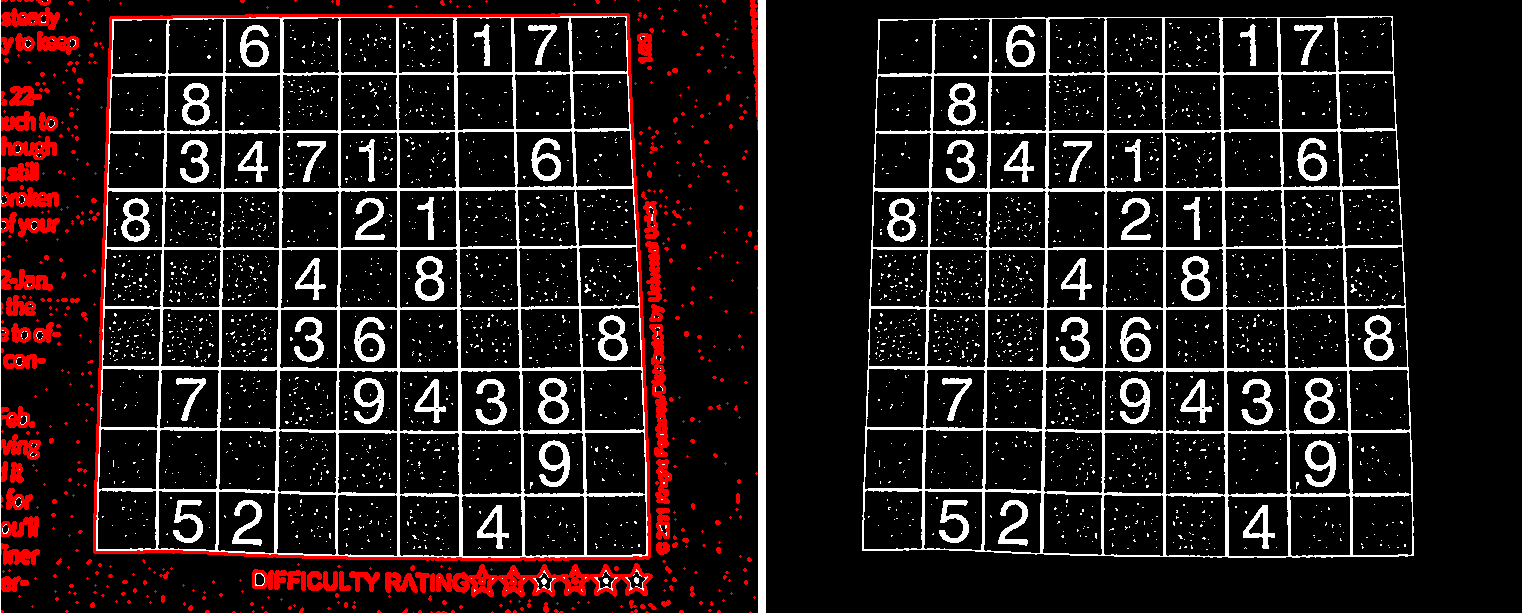
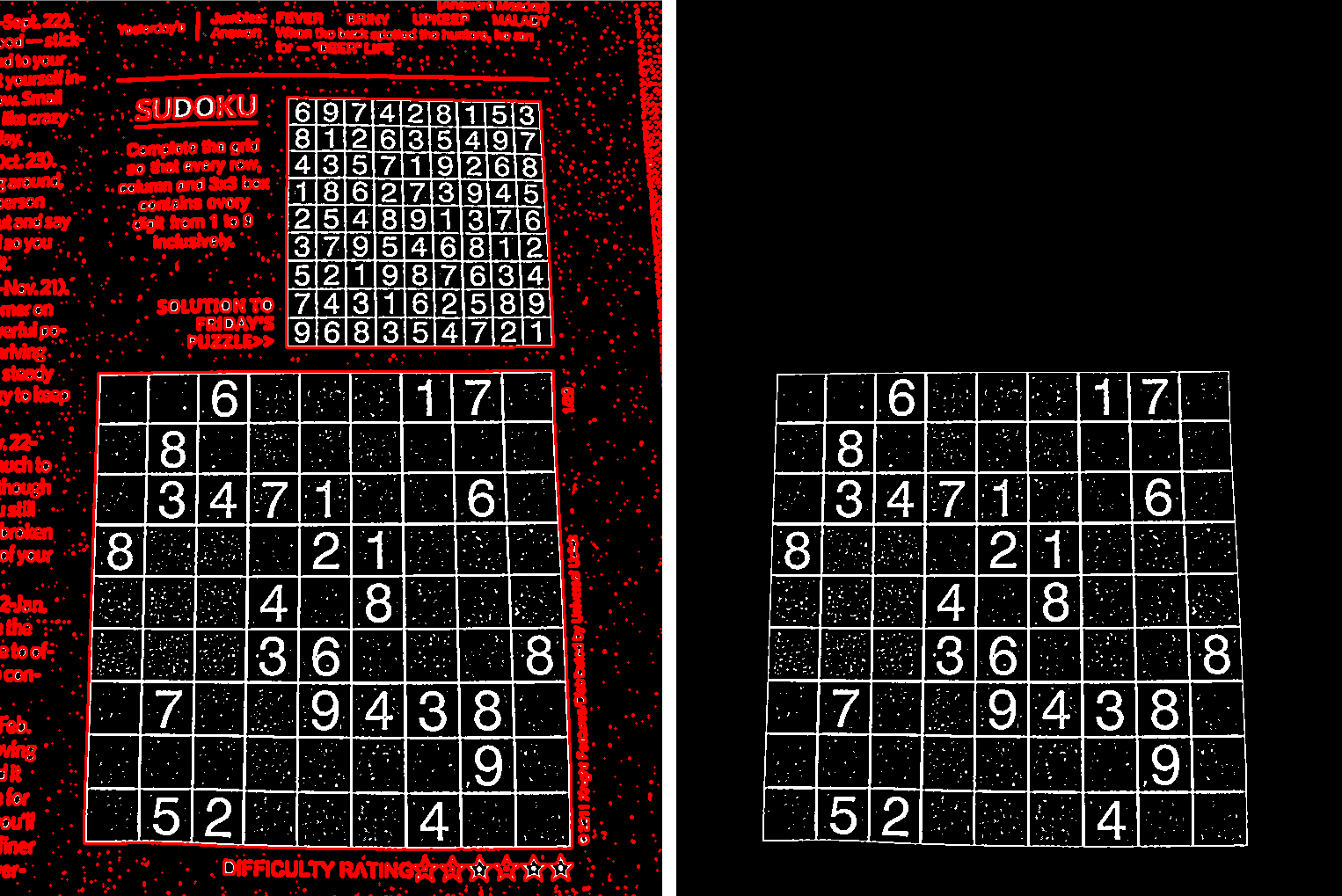
Warping the contour
After determining the largest contour, it will grab the coordinates of the four corners and use that to warp the image to appear like it is looking straight on.
matrix = cv2.getPerspectiveTransform(corner1, corner2)
output = cv2.warpPerspective(original, matrix, (width,height))
This way it will be able to easily read the numbers in the puzzle. images/sudoku-1 picks up the bottom corner of the first row for some reason which I will have to figure out at some point.
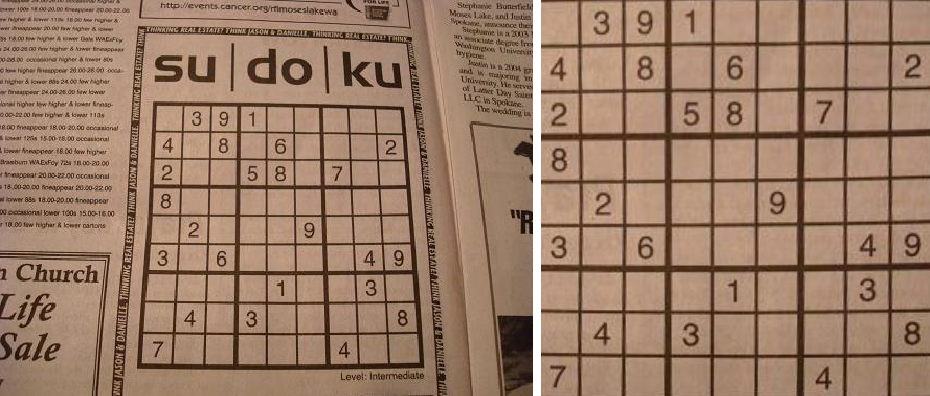
Creating the Cells
Sudoku is made up of 9x9 grid of cells, totaling 81. There seems to be a couple of ways to do this such as split the image in to 81 equal sized cells like below. From there I will use an OCR like Tesseract to identify the cell has contents, or pass each cell through a dataset of font characters to identify. If that doesn’t consistently identify written numbers I can add MNIST as well, performance loss prohibiting. Future scope.
cells = []
side = img.shape[:1]
side = side[0] / 9
for i in range(9):
for j in range(9):
p1 = (i * side, j * side)
p2 = ((i + 1) * side, (j + 1) * side)
cells.append((p1, p2))
Find the entire project here.